Main functions of tegolySIGN
Thanks to tegolySIGN, signing becomes a breeze: simple, efficient and available to everyone.
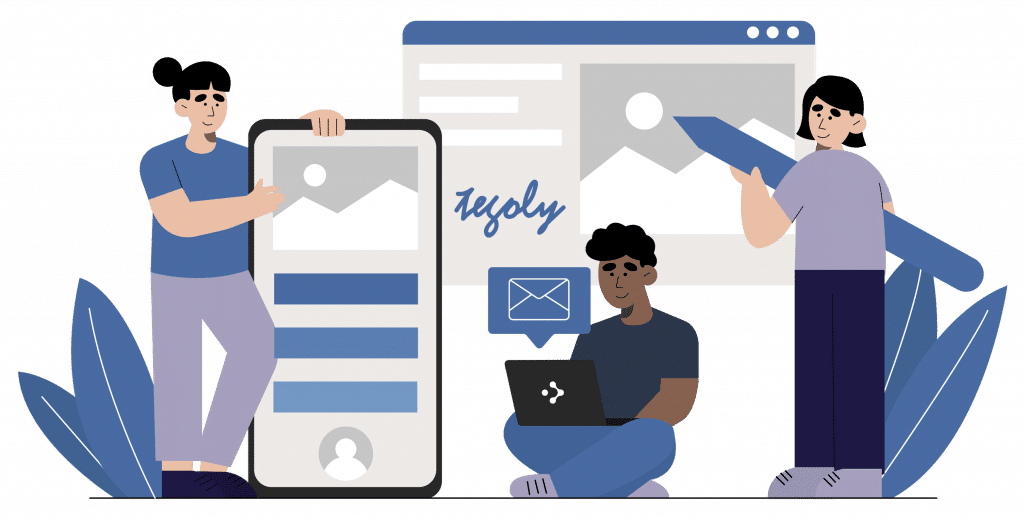
Functions that make your everyday work easier
Templates
Create templates and send them with the click of a button.
Individual, customizable CI
Show your customers that you are, for example by adding your logo or your terms and conditions. The documents come from you, the design too.
Exchange Online
You can send e-mails from the mailbox, so that your opposite immediately sees from whom the mail comes.
Power Automate Connector
Automate your document workflow with our connection to Power Automate.
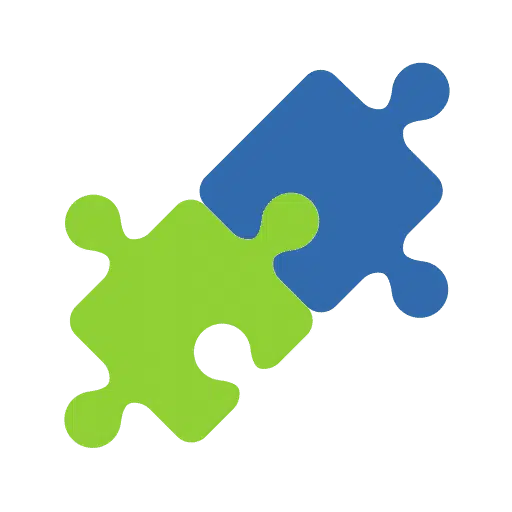
Connection to DATEV
With our DATEV Connector you send your documents directly from DATEV DMS to tegolySIGN and have them signed.
German provider, location of document storage selectable
With tegolySIGN Enterprise you can optionally store your documents on servers from a German provider. This means that the US CLOUD Act does not affect you.
More functions
Easy signing in MS Teams
Use your familiar work environment in Microsoft Teams to collect signatures.
No teams needed for signing
No license or team is required for the signature process.
Stamp
Add your company stamp.
Signature folder
With the signature folder from tegolySIGN, you collect the documents to be signed and can then easily sign them in one go, for example at the end of the day. You won't be interrupted in your work by constant emails and just sign in teams.
No switching between applications
Switching between different applications is no longer necessary, as tegolySIGN is fully integrated with Teams.
Simple administration
The administration of tegolySIGN is very simple. You can assign licenses and define admins via drag & drop. DONE!
INBOX App
For those who only sign documents, our INBOX app is just the thing. Here the documents to be signed are collected and you can then simply sign them in teams. No more emails and our chat bot will remind you.
Teams or website
You can decide whether you want to use tegolySIGN in MS Teams or as a web application. Learn more here.
Have forms filled out
You can send fillable forms and tell the signer to fill them out first. Then he can sign immediately.
More safety (almost) does not go!
- Worldwide legal validity
- AATL & LTV compliant
- eIDAS & DSGVO compliant
Advantages eSignature
Speed
No more time lost or delivery difficulties in the mail. Send directly to the signer(s)
Cost savings
Material and postage costs are completely eliminated. No hardware costs for on-premises solutions.
Efficiency
Continuous, digital process reduces labor and resource requirements to a minimum
Data security and legal certainty
Sign legally and securely thanks to eIDAS compliance
Full process control
Transparent overview of the processing status of all documents at all times
Made in Germany
- tegolySIGN is the best integrated signature solution on the market. Here you have the advantage of working seamlessly with your documents, your colleagues and business partners from teams.
- No switching of applications Switching between different applications is no longer necessary, as tegolySIGN is fully integrated with Teams.
- Single Sign On Login through SSO (Single Sign On).
- Full AD integration, giving you access to your documents and team members.
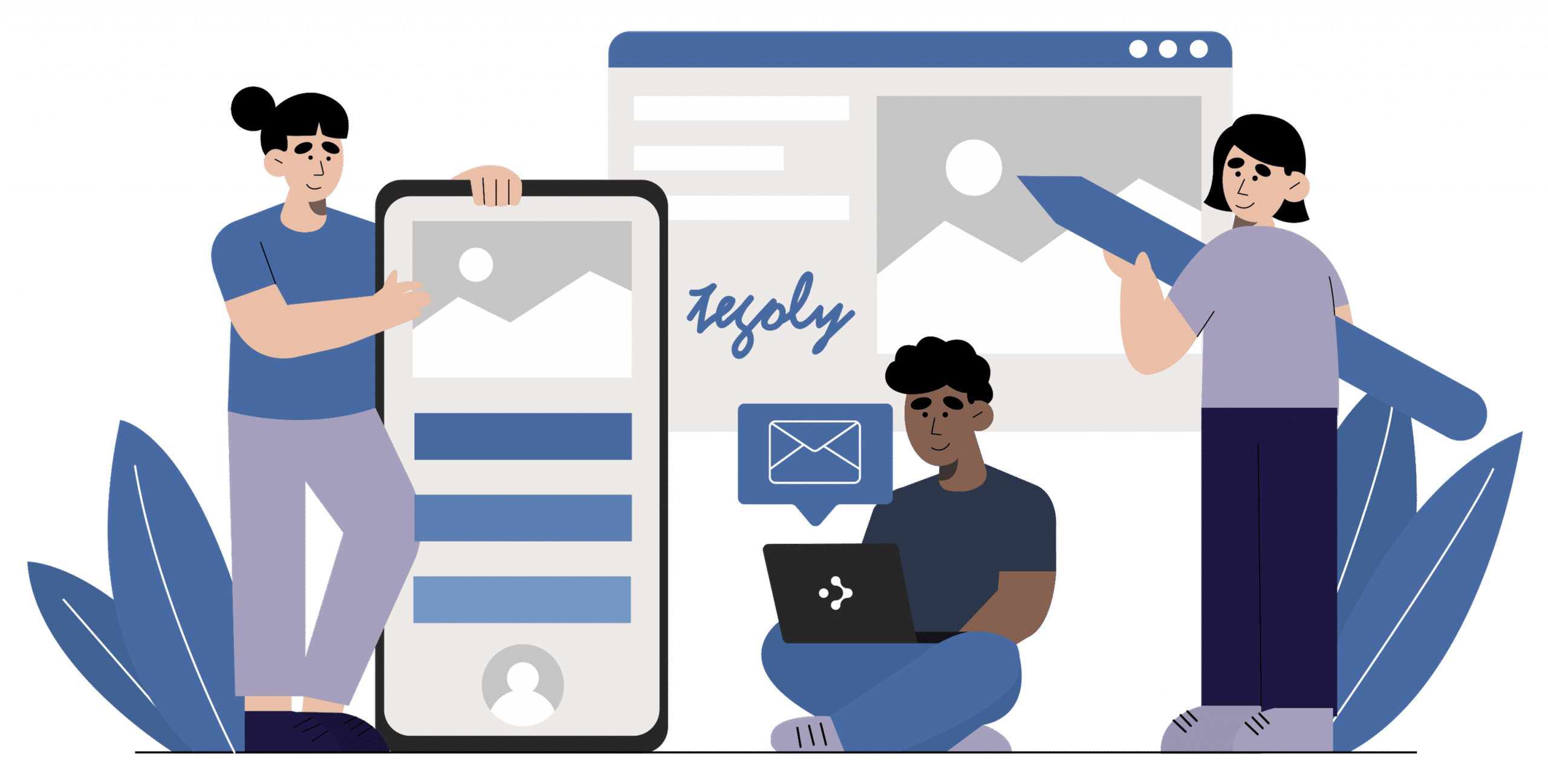
How eSignature works with tegolySIGN
Whether contracts, vacation or purchase requests, meeting or maintenance minutes, NDAs, etc.: With our signature solution, documents requiring the written form can be digitally signed in a legally valid manner. The documents are processed in PDF format.
No complex software installation is required to use tegolySIGN – neither in the company nor with your business partners.
tegolySIGN is a cloud solution made in Germany that integrates seamlessly into your MS Teams and can also be used by partners, customers and suppliers without their own MS Teams to sign your documents.
Start your free 14-day trial today.
(No credit card required, no subscription)
