Connector, many possibilities.
With tegolySIGN and Microsoft Power Automate – you have an automation platform that connects our eSignature solution with all your favorite applications.
Automate your everyday tasks with our integration!
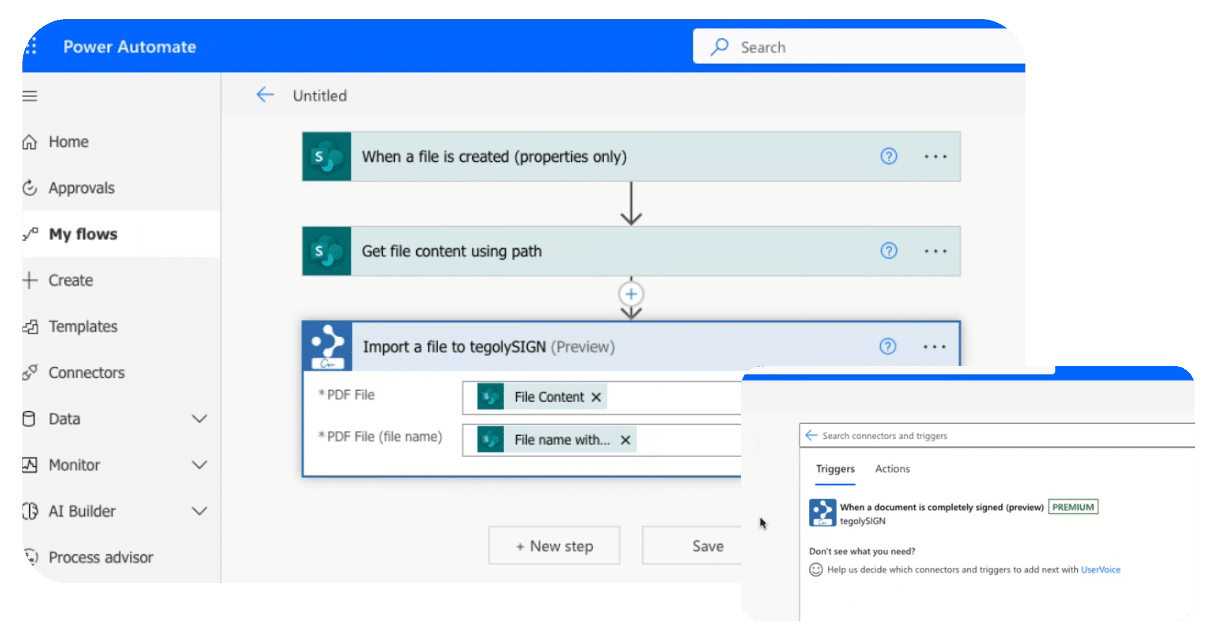
You do the important stuff. Automate the rest.
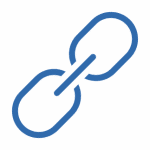
tegoly Connector
The connector for automating your signature processes. Our connector helps you to sign documents faster and easier and supports you in routine tasks, such as filing the completed documents.
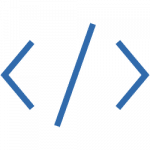
No-code
Power Automate and No-Code allow you to automate work processes to increase your team's effectiveness. Thanks to its unique RPA (Robotic Process Automation) feature, Power Automate is the perfect solution for repetitive tasks that take a lot of time and do not yield a qualitative advantage from manual execution.
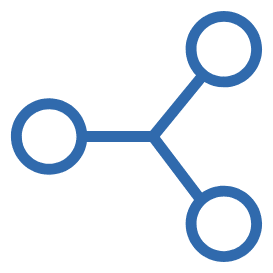
Connections
Due to the large number of connectors, e.g. for SharePoint or DMS systems, existing systems can be integrated and processes can be automated. This means that applications outside of Microsoft environments can also be used.
See how the connector works.
The main functions of tegolySIGN
No teams needed for signing
No license or team is required for the signature process.
Individual, customizable CI
Show your customers that you are, for example by adding your logo or your terms and conditions. The documents come from you, the design too.
Signature folder
With the signature folder from tegolySIGN, you collect the documents to be signed and can then easily sign them in one go, for example at the end of the day. You won't be interrupted in your work by constant emails and just sign in teams.
No switching between applications
Switching between different applications is no longer necessary, as tegolySIGN is fully integrated with Teams.
Exchange Online
You can send e-mails from the mailbox, so that your opposite immediately sees from whom the mail comes.
Stamp
Add your company stamp.
All you need to know
Microsoft Power Automate is a no-code platform that allows you to create automated workflows to simplify your day-to-day work. For example, workflows can be used to generate notifications, synchronize data, store data in specific locations, or perform approval processes. Thanks to the large number of connectors, third-party systems can also be integrated. This way, tedious routine tasks can be automated.
With Power Automate, you can easily create an automated workflow. You can create three types of flows:
- Cloud operations
- Desktop workflows
- Business process flows
Each flow consists of corresponding triggers and actions. These are connections between different supported applications in Power Automate. These can be set up in minutes with no programming required to automate your daily tasks that would otherwise be impossible.
A trigger is an event-based condition that, when met, triggers one or more actions.
tegolySIGN offers different triggers in Power Automate that you can add to your workflow. These triggers are different types of interactions related to your documents, such as signed, completed, etc.. You can use the triggers to set up follow-up actions in other applications when events occur in tegolySIGN.
Actions are the reaction to the triggers when they are activated. tegolySIGN offers you here different answers to the different triggers in Power Automate (these triggers do not necessarily have to come from tegolySIGN).
No! The integration is based on “no-code”. It’s a programming-free drag-and-drop interface where you only need to configure the flow of triggers and actions. Once a flow is set up and verified, your tasks are automatically executed.
This integration is already available for all Power Automate users.
There are three ways to create a flow in Power Automate:
- Start with a blank text
- Start from a template
- Launching from a connector
Start your free 14-day trial today.
(No credit card required, no subscription)
